About Us
Simple, affordable field service management software for teams in the field. Trusted by businesses worldwide.
FieldServicely is a great timesheet software for managing field and construction crews. Record time cards and hours digitally with one of the best construction timesheet software. Have your team log the hours and you can easily approve the hours and review project progress.
No Credit Card Required

No need to give manual entries and deal with errors in manual timesheets. Use FieldServicely’s automated time tracking and timesheets to log construction work hours.

Keep an eye on employee timesheets and approve them. View employee data from either the desktop app or the mobile app. View timesheets in daily, weekly, monthly, or custom format.

Check employee location and make decisions with real-time data. View your crew’s live location and route map, along with time data from the field, for accurate project management.

Created geofenced job sites for your construction workers. Assign your crew members to a job site. They will clock in when coming to the job site and clock out when leaving the job site.

Ensure your projects stay within budget and on schedule by comparing planned hours to actual hours worked. Keeping track of billable amounts and uninvoiced amounts leads to better project performance.

Using our mobile app, construction workers can easily clock in and out from anywhere using their smartphones. Employees can use either iPhones or Android devices. Checking in to a job has never been this easy! You can also view the updates of jobs and evidence right from the phone.

With our construction timesheet software, scheduling becomes a breeze. Managers can easily assign tasks, set specific timelines, and allocate shifts with just a few clicks. Create schedules by jobs or office shifts to ensure that your team is always aligned with the project timeline and avoid delays.

Try FieldServicely #1 Field Service Management Software
Try for free - No credit card required!
Our construction timesheet software simplifies payroll by automatically calculating hours worked, and payroll (based on the pay rate). With accurate, real-time data directly from the field, you can ensure your employees are paid correctly and on time.

Our software also helps you manage customer data and send them invoices based on each project.
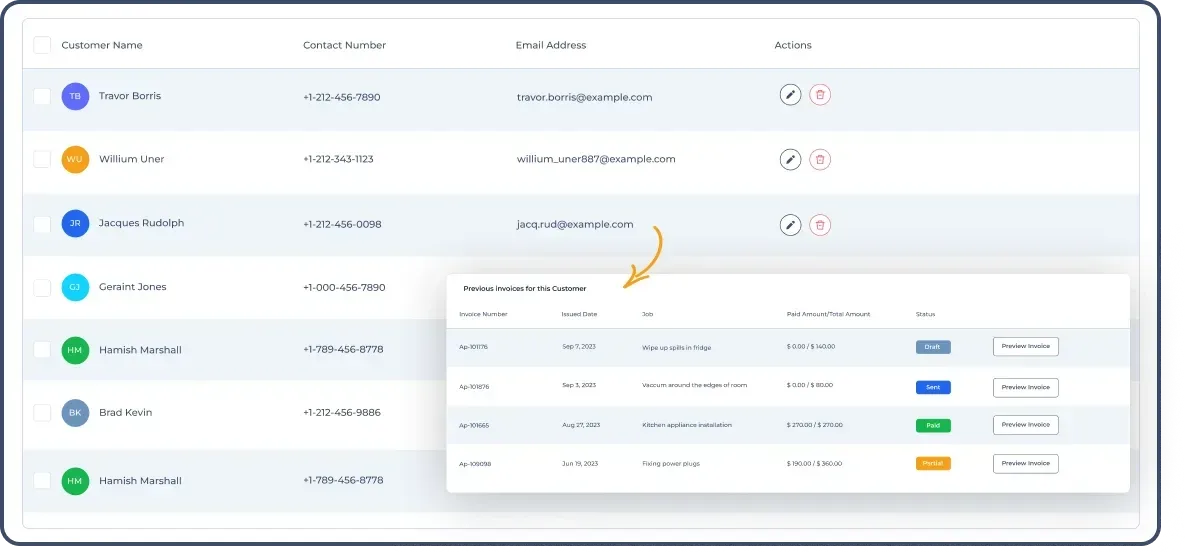
Check the current job name and location of your construction crew. You can also find who has worked for how long on a job from the timesheet.

A timesheet app helps you log employees’ time and calculate payroll. Construction Timesheet Software allows your construction crew to log their work hours, location, and project-related activities. Normally, a timesheet app is available on all major platforms, such as computers, tablets, and smartphones. Since everything is handled digitally and automatically, construction timesheet apps make it far easier to manage time and projects, compared to logging time manually on paper time cards.
FieldServicely is a mobile timesheet app with GPS technology. Using FieldServicely, you can automatically track construction workers’ hours and their location. You can also assign jobs, set up schedules, and manage your work orders/projects.
Construction timesheets record how much time a construction worker has worked on a specific job, along with hourly pay and project data. They enable precise tracking of task and project progress and payroll. With construction timesheet tracking, contractors can more efficiently manage both their construction workforce and projects.
FieldServicely is one of the best apps for tracking freelancer and contractor hours. You can track billable hours and payroll with hourly rates. For construction work, the FieldServicely app is a great fit for contractors and freelancers.
Using project management software, or a construction timesheet software will help you keep track of the construction project. Firstly, you need to break down the project into tasks/jobs. Then, you assign them to your team members based on their strengths. Then, you monitor the progress of each job and track the milestones and overall project.
Yes. After clocking in, FieldServicely will keep track of the location of construction workers. You can check their route map and live location on a map. You can also set up geofenced job sites, for employees to clock in after getting in or clock out when leaving the area. You can view these data from the GPS tracking page inside FieldServicely.
This integration with CRMs allows for smoother communication between your field teams and sales or customer service departments. By connecting your CRM with our construction timesheet software, you can improve client satisfaction, and ensure a more cohesive workflow across your organization.
The ideal way to create a timesheet is to start tracking the time with a mobile app. You need to give attendance, from a specific location (if required). Then, the timesheet will be automatically logged. If you didn’t clock in on time, you can still add manual time from Timesheets > Daily. You need to select the proper time and write the reason for adding this manual time. And, your timesheet will be updated.
Simple, affordable field service management software for teams in the field. Trusted by businesses worldwide.
Discover how much do electricians make yearly and hourly. Learn about the average electrician salary, factors that influence earnings, jobs and more.
Learn about the top field service management best practices. Use them to optimize your field operations and provide more effective service.