About Us
Simple, affordable field service management software for teams in the field. Trusted by businesses worldwide.
Learn how to create work orders on FieldServicely to assign tasks, manage jobs, and streamline field service operations efficiently.
Web App
Click on ‘Work Order’ and then click on the ‘+ Create Work Order’ Button on the top right.
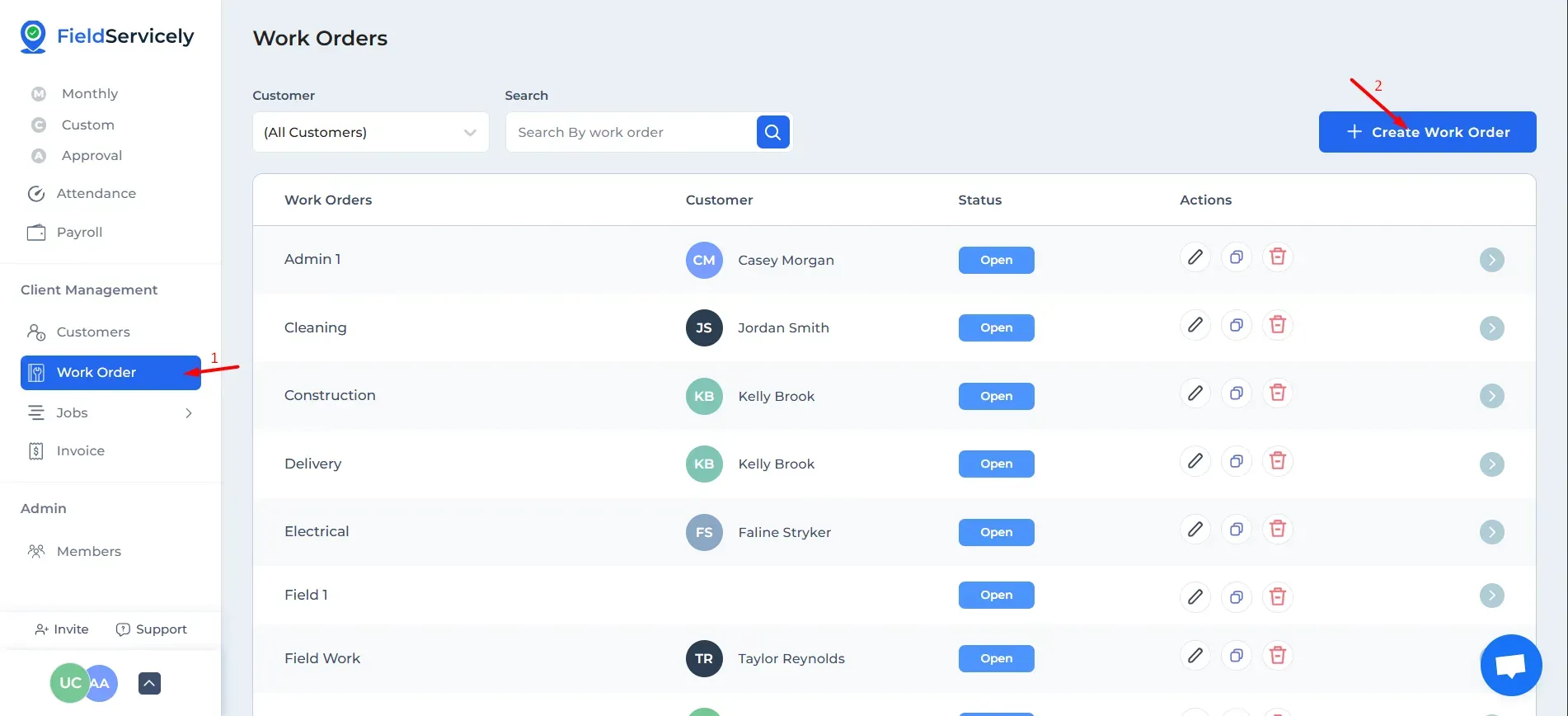
Provide:
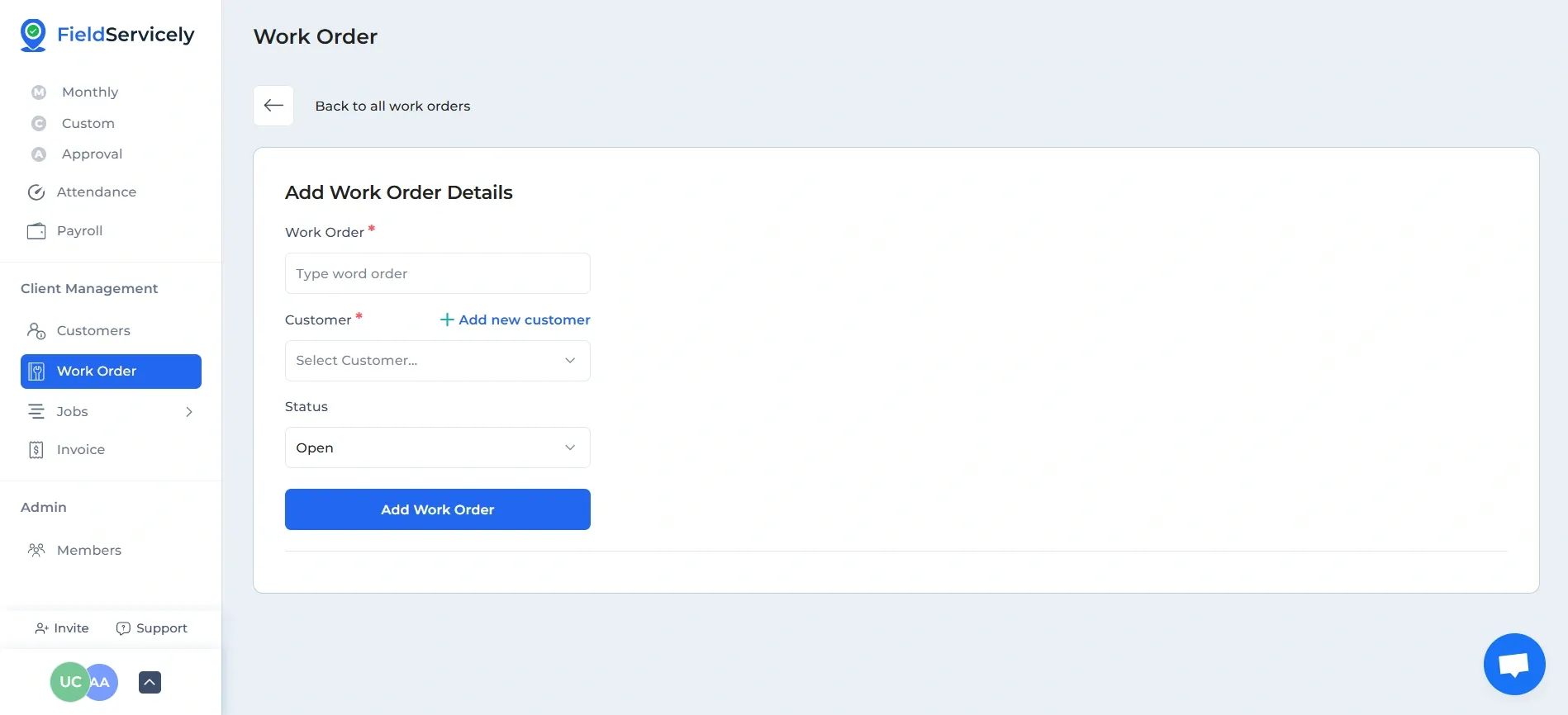
Mobile App
To add a work order from the mobile app, you can either tap on the Add Icon or tap on the ‘Work Order” tab from the side menu and tap on the Add Icon.
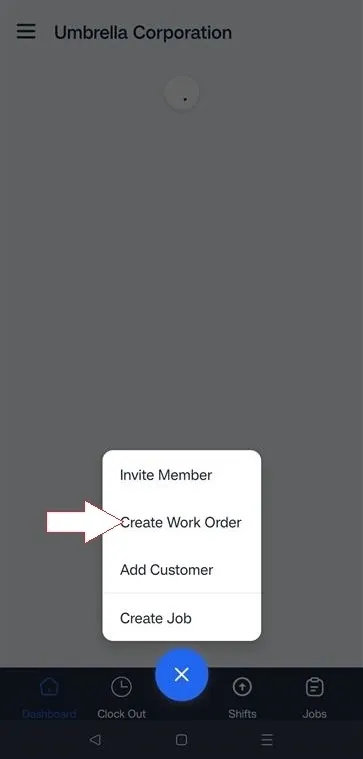
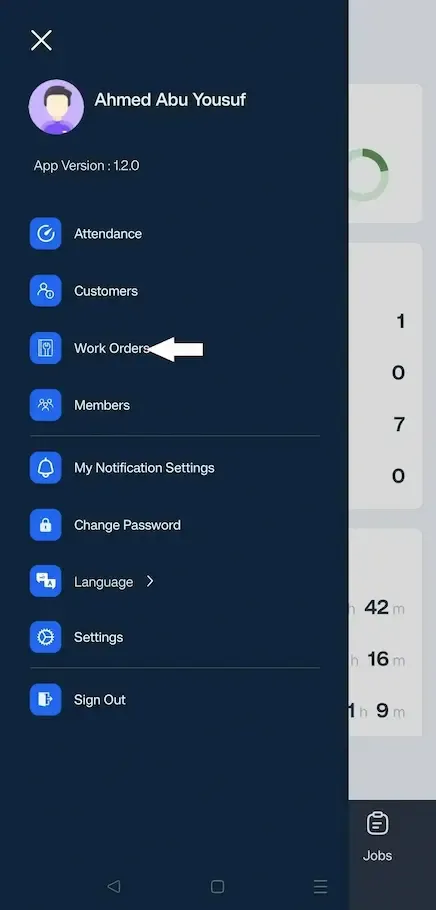
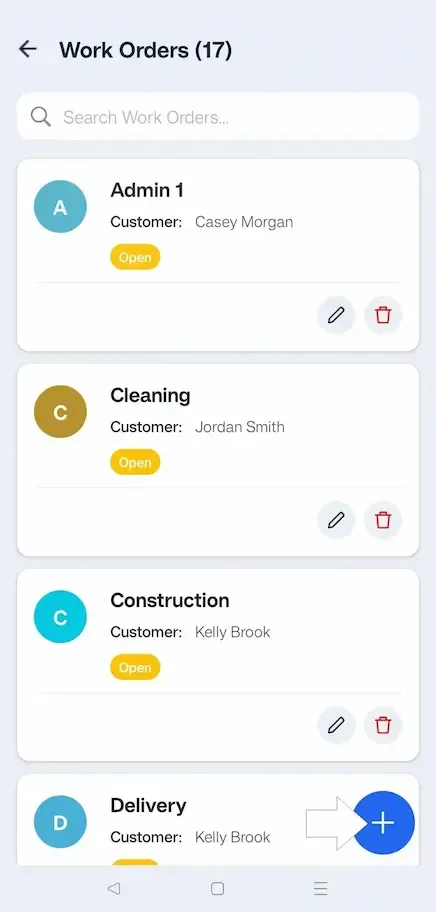
Provide:
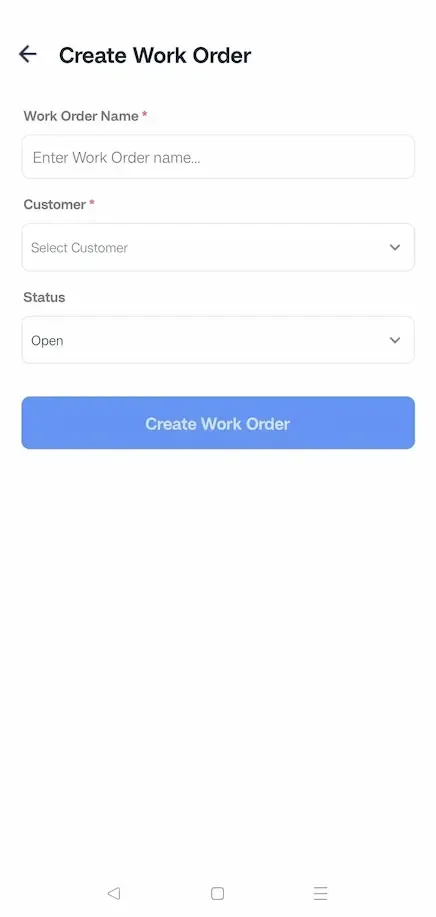
Simple, affordable field service management software for teams in the field. Trusted by businesses worldwide.
Discover how much do electricians make yearly and hourly. Learn about the average electrician salary, factors that influence earnings, jobs and more.
Learn about the top field service management best practices. Use them to optimize your field operations and provide more effective service.